
Windows 10 Lite LTSB/LTSC ISO Eng Download
History
Windows 10 is often described by Microsoft as a "service", as it receives regular feature updates that contain new features and other updates and fixes. In April 2017, Microsoft said that in the future these updates will be released twice a year every March and September.
The rate at which feature updates are received by devices depends on the publishing channel used. The default branch for all Windows 10 Home and Pro users is the "Semi-Annual (Targeted) Channel" (formerly "Current Branch" or "CB"), which receives stable builds after they are published by Microsoft. Each build of Windows 10 is supported for 18 months after its original release. In corporate environments, Microsoft officially intends that this branch be used for "targeted" deployments of recently released stable versions, so that they can be evaluated and tested on a limited number of devices before a broader deployment. Once a stable build is certified by Microsoft and its partners as suitable for wide distribution, the build is then posted on the "Semi-Annual Channel" (formerly "Current Branch for Business" or "CBB"), which is supported by the Pro and Enterprise editions of Windows 10. Semi-annual channel receives stable builds with a delay of four months from their publication on the Targeted channel, Administrators can also use the "Windows Update for Business" system, as well as existing tools such as WSUS and System Center Configuration Manager, to organize structured deployments of feature updates on their domains.
Windows Insider Rings receive unstable builds as they are released; is split into two channels, "Veloce" (which receives new builds immediately upon their release) and "Lento" (whose versions are slightly delayed compared to their "Veloce" version).
Enterprise licensees can use the Windows 10 Enterprise LTSC (formerly LTSB) edition, where "LTSC" stands for "long-term support channel", which receives only quality updates (eg. security) and has full 10 year support for each build. This edition is designed for "special purpose devices" that perform a fixed function (such as ATMs and medical equipment). For this reason, it excludes Cortana, Microsoft Store, and all bundled apps of the universal Windows platform (including but not limited to Microsoft Edge, so these versions only ship with Internet Explorer as a browser).
This version of Windows 10 is also strongly recommended for users who want to install Windows 10 on older and older computers.
The advantages of LTSC 2019 over LTSB 2016
Windows 10 IoT Enterprise 2019 LTSC basically follows the same approach as Windows 10 IoT Enterprise 2016 LTSB. The key point is still that Microsoft only provides its industrial customers with feature updates every two to three years. Just like before, it comes with a ten-year warranty to provide security updates. However, Windows 10 IoT Enterprise 2019 LTSC has several changes and improvements over its predecessor.
The most important new features are listed below:
• Faster access to a shared PC with Windows 10
• New Windows subsystem for Linux providing a Linux user space in Windows
• Net Framework 4.7 Advanced Service Support (LTSB 2016 still uses 4.6)
• Integration of a timeline that chronologically shows the activities of a user
• A computer with LTSC 2019 can now be quickly connected to a nearby device via Bluetooth using "quick pair"
Who mainly benefits from LTSC 2019?
Generally, Windows 10 IoT Enterprise 2019 LTSC makes sense for all new developments. It includes all the features that have been added to Windows 10 IoT in recent years and is fully up to date in terms of security. Additionally, Windows 10 Enterprise 2019 LTSC offers the longest availability possible. What about existing applications - is the upgrade worth it? In our opinion, an update is only useful if one of the new features is absolutely necessary. This is because upgrading from Windows 10 IoT Enterprise 2016 LTSB to Windows 10 IoT Enterprise 2019 LTSC will again require new license fees.
29 Luglio 2015
Requirements
A computer with a 1 GHz or faster processor
1 GB of memory for 32-bit systems and 2 GB for 64-bit systems
At least 15 GB free on the hard drive
Screen
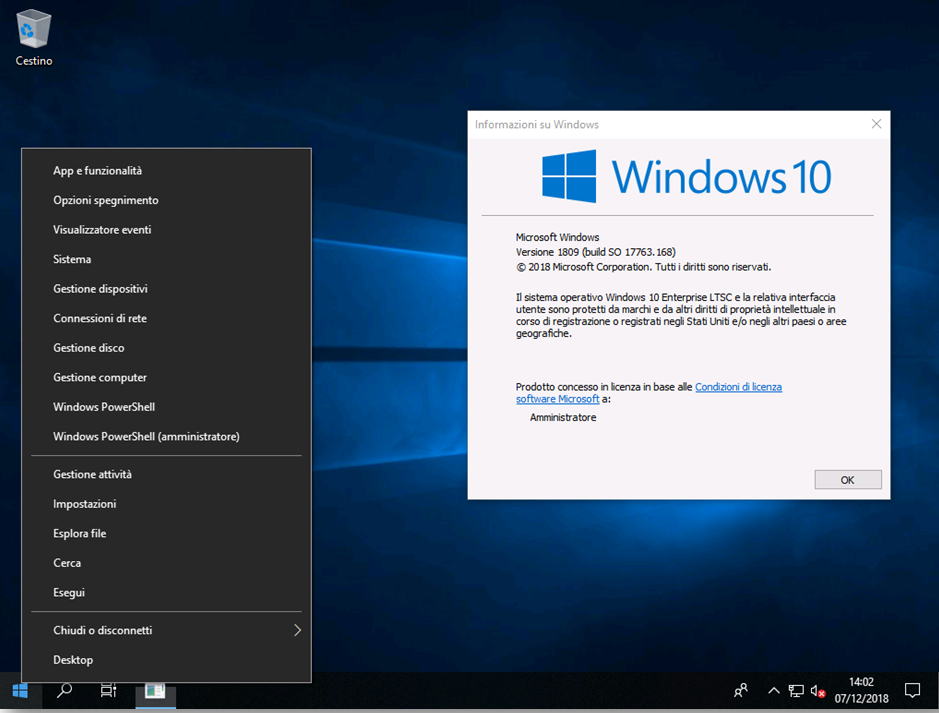
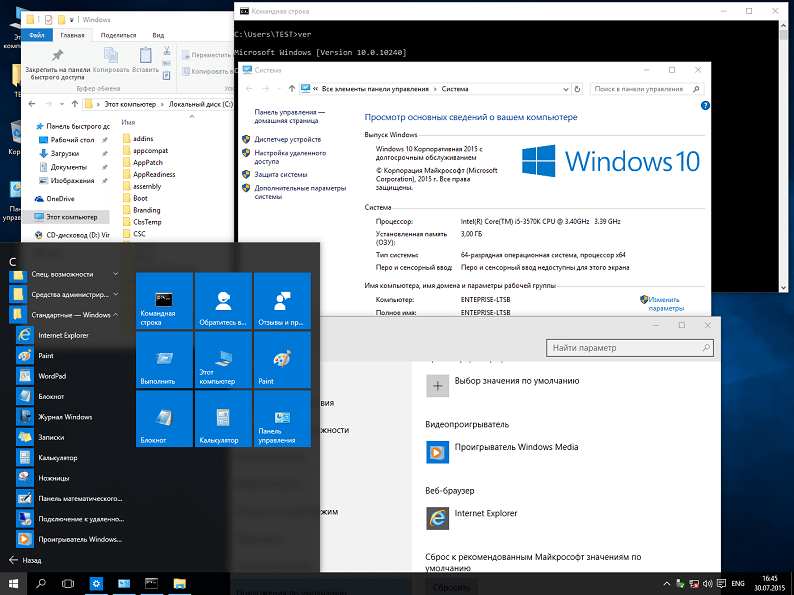
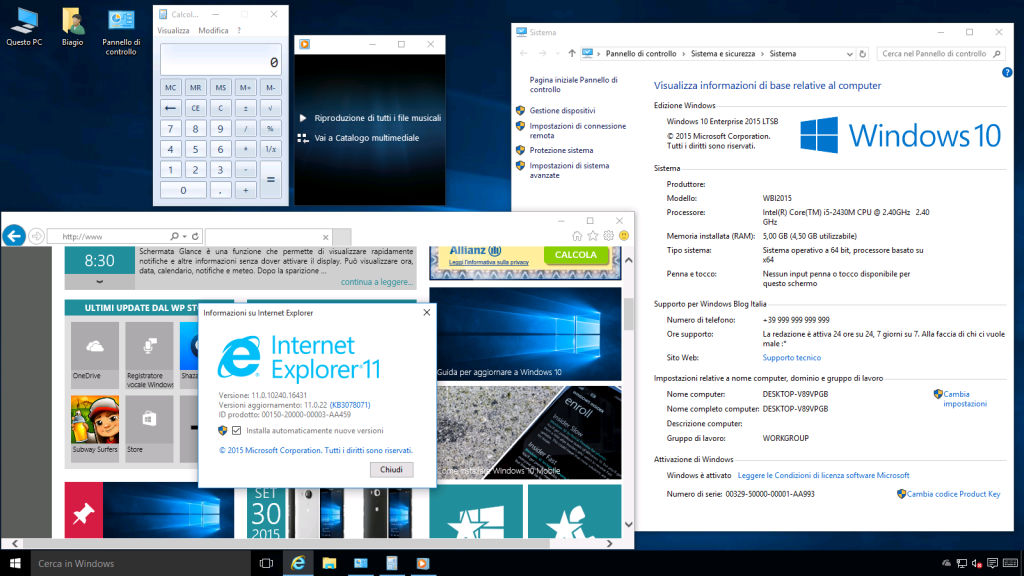
Info Download
Original ISOs.
They require Product Key.
They do not contain Crack or Serials.
No changes or patches added.
Download
Before proceeding with the Download we advise you to carefully read this paragraph
Once you have downloaded all the parts that make up the file:
-
Verify that all the files that make up the multi-volume RAR archive are located in the same folder
-
Right click on the archive file with the lowest number (eg xxxx_Mondo-Tech.part01.rar) and select the item Extract files from the context menu.
-
In the window that appears, then indicate the path where you want to save the file once it has been assembled and extracted (using the Destination Path field at the top ) and click on the OK button, to start the procedure.
Next, you will find the file that was contained in the archive in the location you indicated above.
Archive Password: mondotech9
Lavoriamo con vari linguaggi di programmazione quali: Php, Javascript, Html, Css ma anche con linguaggi Orientati ad oggetti: in particolare Java e C++.