
Mac OS 10.4 Tiger ISO Eng Download
History
Mac OS X 10.4 "Tiger" (aka Tiger) is the fifth major version of the macOS operating system developed by Apple Inc. for Macintosh computers. Apple CEO Steve Jobs presented a preview of Tiger during the keynote of the Worldwide Developers Conference on June 28, 2004. The operating system was officially unveiled to the public on April 29, 2005 and June 6, 2005. The Apple CEO announced that two million copies were sold in six weeks, making it the operating system Most successful Apple to date. It takes the place of the Mac OS X Panther version and after about two years is replaced by the Mac OS X Leopard.
Apple has stated that the operating system has over two hundred new features and improvements over the previous version, among which the largest are:
-
Spotlight, an advanced search system for the data contained in the user's hard disk. This technology uses the metadata of files to search within them as well. So a search for the word "Mario" will produce as a result not only all files that have the word Mario in the name but also documents that contain the term in them. The search also extends to address book cards, e-mails and iCal (appointment book) cards. Spotlight is able to search based on any file property such as creation date, exposure of a photo, duration, size, bitrate and many other features. Spotlight is updatable through plug-ins that allow the recognition of a greater number of files and properties.
-
Smart Folders dynamically updated via Spotlight.
-
Burning Folders Finder folders that contain aliases and can be burned to a CD or DVD if required, using Apple media. You can also use other media by installing PatchBurn.
-
iChat AV now supports up to 4 videoconferencing and 10 audio conferencing users.
-
RSS and Atom web syndication reader included in the Safari system browser.
-
Support for Safe Sleep or Hibernation.
-
An interface for mini-applications (widgets) formed by the union of HTML, CSS and JavaScript called Dashboard: these are applications such as a calculator, a clock, images sent by a webcam, etc. to be recalled by pressing a key.
-
A scripting program called Automator that uses Apple Script to bind multiple applications and get graphically developed scripts.
-
VoiceOver Utility, a voice interface integrated into the OS to allow reading on the screen and controlling the operating system and applications via voice commands.
-
Improvements to syncing with .Mac.
-
A kernel update to optimize the management of resources locked by applications, support for 64-bit addressed memory.
-
Xcode 2.0, includes a graphical manager of the various classes of a program and a graphical debugger.
-
Full support for 64-bit applications and of course full compatibility with previous and 32-bit applications.
-
A new subsystem that contains the indexing engine that is used to create the meta-data used by the operating system to create views with particular criteria. For example you can create a virtual directory containing all AVI files produced after 2003 by the user John.
-
A new graphics subsystem called Core Image that harnesses the power of modern graphics cards to reduce processor workload.
-
QuickTime supports the H.264 / AVC video encoding standard which currently offers the best video quality in relation to movie size.
-
Parental controls, a system to allow greater control of chat and e-mail sites and contacts for some users.
-
Boot Camp Assistant (starting from version 10.4.4 and only for Intel machines), utility that allows the installation of a Windows operating system and assists the user in the configuration. Obviously it is not present on PowerPC Macs.
29 aprile 2005
Requirements
Macintosh computer with a PowerPC G3, G4, or G5 processor
Integrated FireWire
At least 256 MB of RAM
At least 3 GB of available hard disk space
Screen

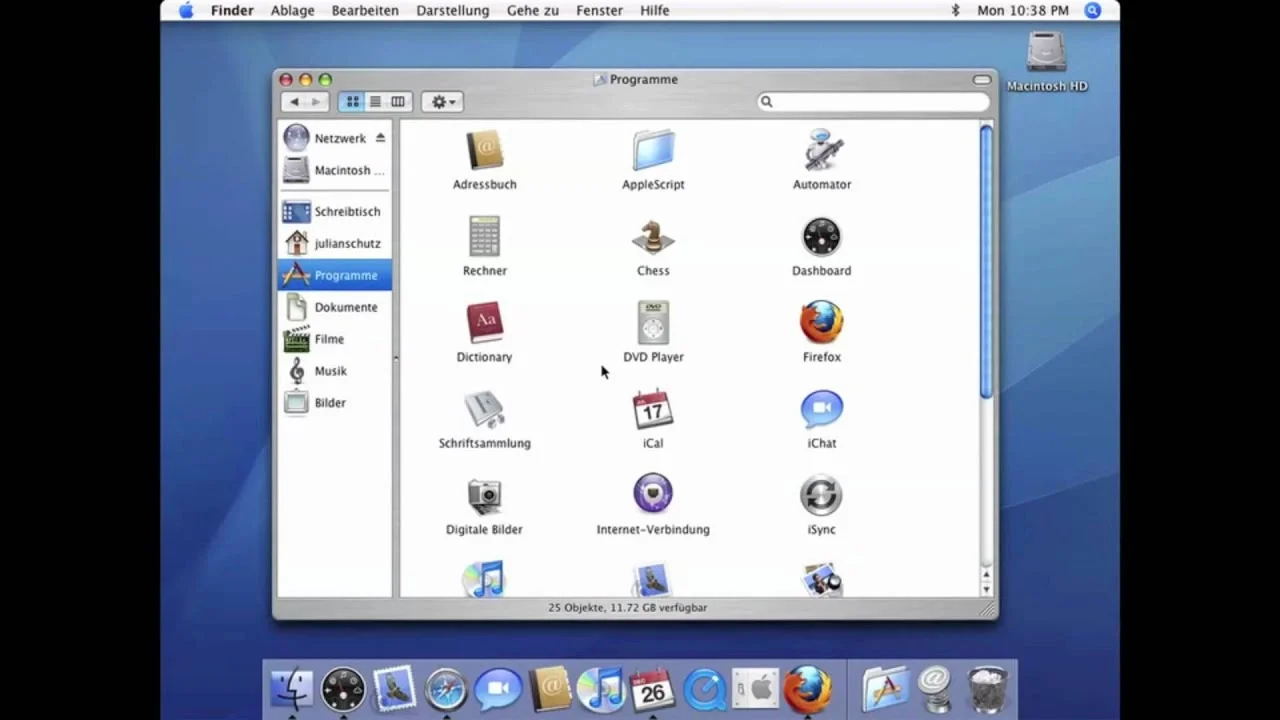
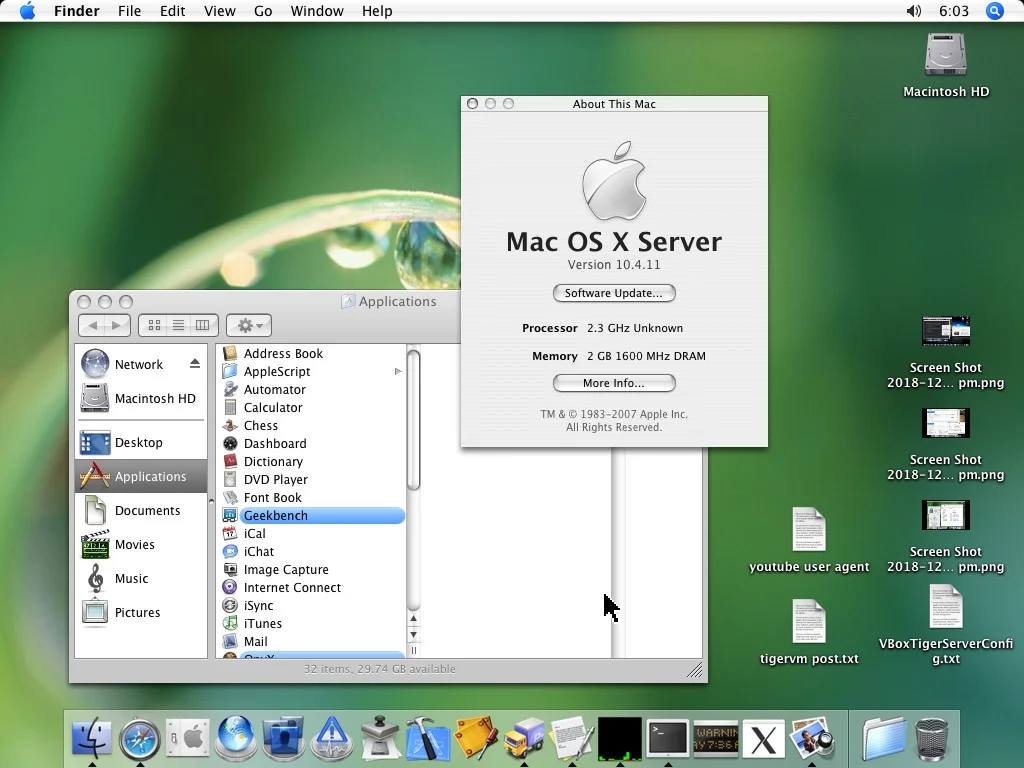
Info Download
Original ISOs.
No changes or patches added.
Download
This version of Mac OS X is for PowerPC . X86 emulators like VirtualBox, VMWare or Virtual PC will not work. This version only works on specific models of Apple Macintosh PPC computers.
Archive Password: mondotech9
Lavoriamo con vari linguaggi di programmazione quali: Php, Javascript, Html, Css ma anche con linguaggi Orientati ad oggetti: in particolare Java e C++.