
Mac OS 10.7 Lion ISO Eng Download
History
Mac OS X 10.7 "Lion" (aka Lion), is the eighth version of the macOS operating system developed by Apple. The software was unveiled on October 20, 2010 during the Back to the Mac keynote in San Francisco. In the keynote of June 6 at WWDC 2011 it had a significant space together with iCloud and iOS 5. It was released on July 20 at 2.30 pm (Italian time) via download from the Mac App Store, abandoning the traditional distribution on DVDs. Since August 16, 2011, a USB key has been made available on the Apple Store, at a price of 59 €, replacing the installation DVDs used up to Snow Leopard.
Changes and news:
-
Integration of some elements familiar to iOS users, such as the Launchpad (iOS Springboard) to start applications, the Mac App Store (already introduced in OS X Snow Leopard 10.6.6) and the use of pop-over menu
-
A completely rewritten and file system-wide implementation of FileVault (rather than just the user's folder)
-
An automatic saving and versioning system for files
-
Integration of iCloud, Apple's cloud computing service (available from version 10.7.2)
-
Server environment integration (sold separately)
-
New OS UI effects and colors
Starting with Lion, some OS X technologies (Front Row and Rosetta) are abandoned and the Adobe Flash plugin and the Java Runtime Environment are no longer installed by default (which will no longer be updated by Apple, but will be developed and distributed directly from Oracle).
20 luglio 2011
Requirements
Apple Macintosh with Intel Core 2 Duo, i3, i5, i7 or Xeon processor.
At least 2 GB of RAM
At least 8 GB of hard disk space
Macs with IA32 processors such as Core Solo and Core Duo are not supported.
Screen
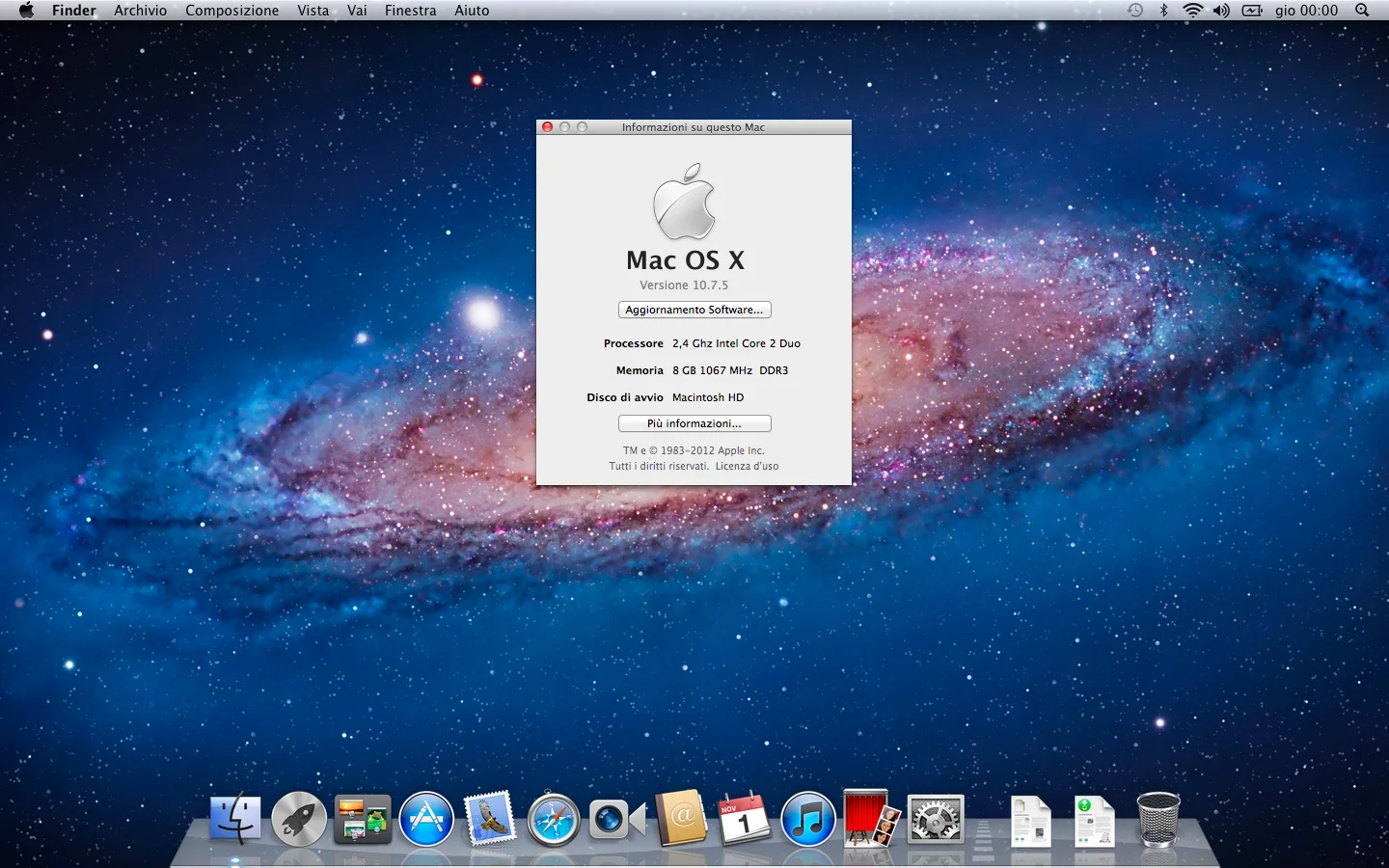

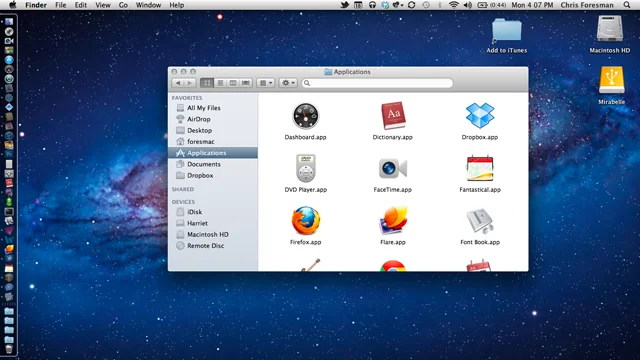
Info Download
Original ISOs.
No changes or patches added.
Download
Once you have downloaded all the parts that make up the file:
-
Verify that all the files that make up the multi-volume RAR archive are located in the same folder
-
Right click on the archive file with the lowest number (eg xxxx_Mondo-Tech.part01.rar) and select the item Extract files from the context menu.
-
In the window that appears, then indicate the path where you want to save the file once it has been assembled and extracted (using the Destination Path field at the top ) and click on the OK button, to start the procedure.
Next, you will find the file that was contained in the archive in the location you indicated above. -
Finally I suggest you read our article on how to install Mac OS from usb
Attention!
This version of Mac OS is designed to work only and exclusively on Apple machines!
Archive Password: mondotech9
Lavoriamo con vari linguaggi di programmazione quali: Php, Javascript, Html, Css ma anche con linguaggi Orientati ad oggetti: in particolare Java e C++.