
Mac OS 10.11 El Capitan ISO Eng Download
History
OS X 10.11 "El Capitan" (from the homonymous mountain in Yosemite park) is the twelfth version of the macOS operating system developed by Apple Inc .. It was officially presented to the public by Craig Federighi on June 8, 2015 in San Francisco, during the Apple WWDC event.
One of the major system-wide changes is the introduction of Metal libraries, which allow for improved graphics management by optimizing the interaction between the main CPU and the graphics processor. According to Apple, this technology allows for an increase in rendering speed of up to 50% [2] and an increase in efficiency of up to 40%.
Another new system feature is support for split view mode, which displays two running applications of your choice side by side in full screen, with the ability to return to ordinary desktop viewing mode at any time. As regards the applications supplied with the system, the support of tabs, an improved management of the full screen mode, an enhancement of the automatic text completion system and the support of new gesture commands have been implemented to the Mail mail client. .
The Safari browser supports a new additional way of managing favorite sites, with the pinning mechanism, the ability to mute the audio at the level of the single viewing tab and an improved interaction with the Apple TV to stream video content directly from the web. Other applications such as Notes, Photos and Maps have also been enhanced, with the addition of data relating to public transport networks to the latter. New character families have also been introduced for the Chinese and Japanese languages and, for the latter, improvements to the writing method.
As for development tools, the system extends support for coding applications using the Swift 2.0 language.
As for security, Apple has activated a new protection function from OS X El Capitan onwards called System Integrity Protection, also called rootless. This tool is designed to prevent malicious or compromised code from being installed, intentionally or accidentally, in OS X.
30 settembre 2015
Requirements
iMac (Mid 2007 and later), MacBook (13 ″ Aluminum, Late 2008), (13 inch, Early 2009 and later), MacBook Pro (13 inch, Mid 2009 and later), (15 inch, Mid \ Late 2007 and later), MacBook Air (Late 2008 and later), Mac mini (Early 2009 and later)
Mac Pro (early 2008 and later), Xserve
An OpenGL Video Card 4.3
Bluetooth 4.0
At least 2 GB of RAM
At least 8 GB of space available
Screen

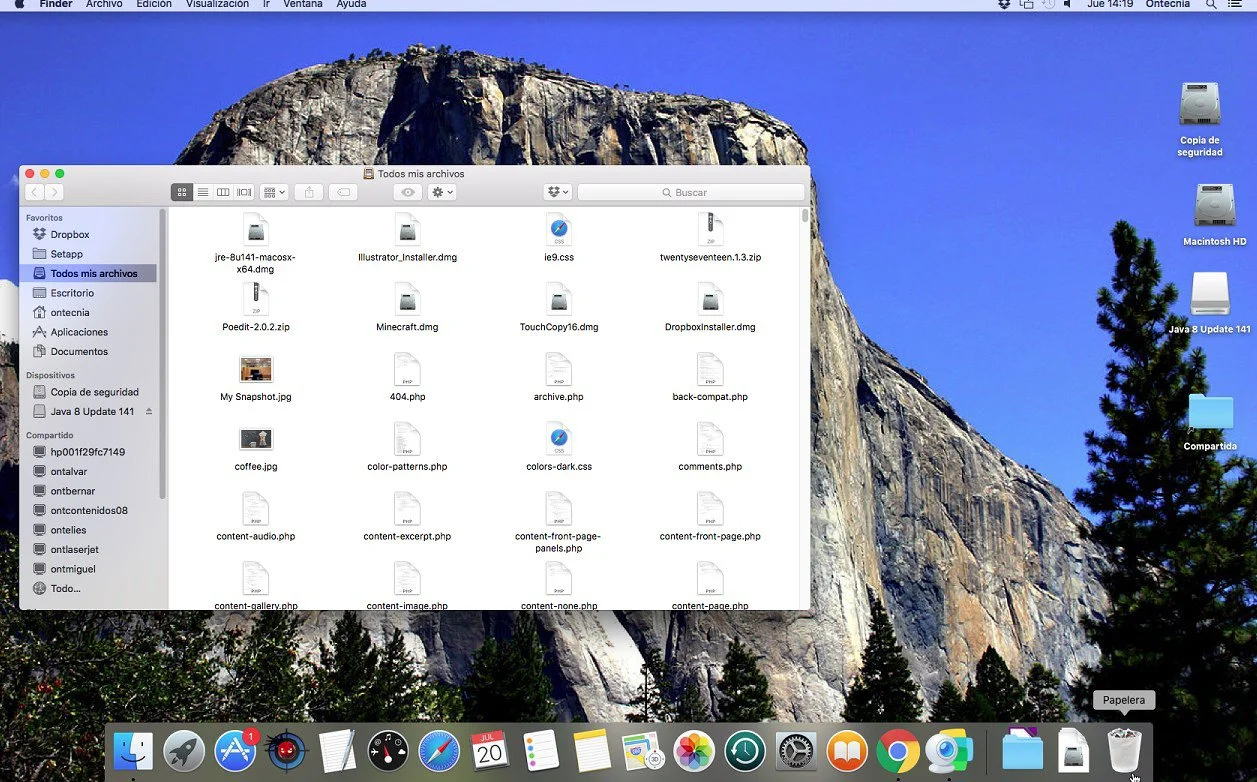
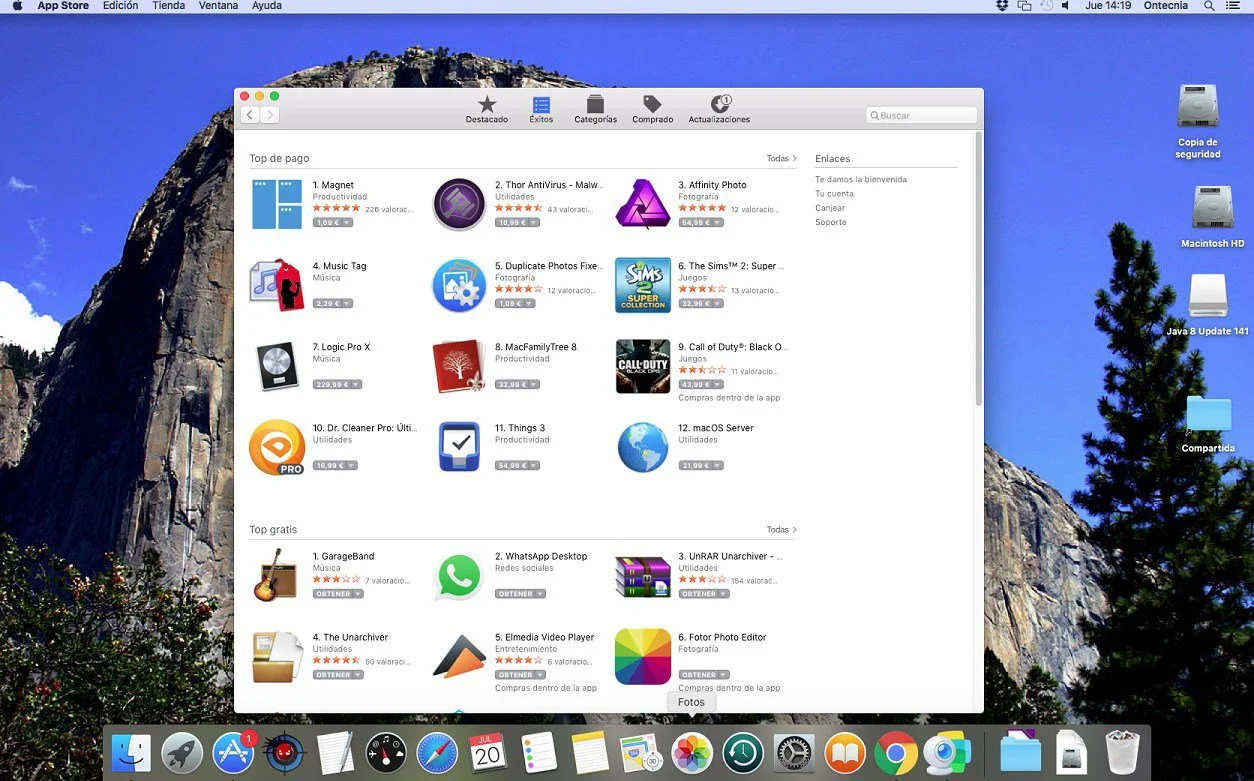
Info Download
Original ISOs.
No changes or patches added.
Download
Once you have downloaded all the parts that make up the file:
-
Verify that all the files that make up the multi-volume RAR archive are located in the same folder
-
Right click on the archive file with the lowest number (eg xxxx_Mondo-Tech.part01.rar) and select the item Extract files from the context menu.
-
In the window that appears, then indicate the path where you want to save the file once it has been assembled and extracted (using the Destination Path field at the top ) and click on the OK button, to start the procedure.
Next, you will find the file that was contained in the archive in the location you indicated above. -
Finally I suggest you read our article on how to install Mac OS from usb
Attention!
This version of Mac OS is designed to work only and exclusively on Apple machines!
Archive Password: mondotech9
Lavoriamo con vari linguaggi di programmazione quali: Php, Javascript, Html, Css ma anche con linguaggi Orientati ad oggetti: in particolare Java e C++.