
Mac OS 11.0 Big Sur ISO Eng Download
History
macOS 11 Big Sur is the seventeenth version of the macOS operating system developed by Apple inc. It is the successor to macOS Catalina and was announced at the Worldwide Developers Conference (WWDC) on June 22, 2020. Named after the coastal area of Big Sur, located on the central coast of California, USA.
macOS Big Sur has been defined by Apple itself as the biggest update since the release of Mac OS X Cheetah, so much so that the version number has gone from 10 (X) to 11 after almost twenty years.
During the Apple event on November 10, 2020, the official publication from the following November 12 was announced. In the first few hours of publication, many users had trouble installing.
Some News
- Interface and sounds
- Menu bar
The menu bar is positioned higher and transparent. In addition, the color of the text may vary depending on the background, becoming lighter or darker. - Control Center
For the first time on macOS, the Control Center is introduced. Accessible directly from the menu bar, it allows access to the main system settings, such as connection to the Wi-Fi network, brightness and volume adjustment, etc. - Notification Center
The widgets have been improved and redesigned, customizable according to the user's needs. - Dock
The Dock, as well as the menu bar, has been made more transparent, it is no longer anchored to the edge of the screen but "floats" and has rounded edges, taking up the style introduced with iOS 13. - Windows
Window edges now have a transparent effect and rounded corners. - Icons
The icons of the pre-installed applications have been completely redesigned: they now have a uniform graphic style, taken from iOS, with a square shape with rounded edges and shadow effects. - Symbols
Symbols in system applications have been standardized. - Sounds
The system sounds have been completely redone; the startup sound has been reintroduced and made slightly different, with a lower tone than the previous one.
12 novembre 2020
Requirements
OS X 10.9 or higher
At least 4 GB of RAM
At least 35.5 GB of hard disk space
Screen

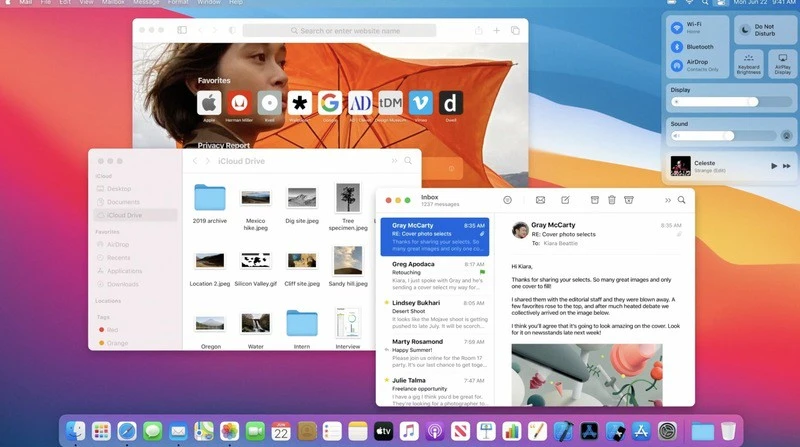

Info Download
Original ISOs.
No changes or patches added.
Download
Once you have downloaded all the parts that make up the file:
-
Verify that all the files that make up the multi-volume RAR archive are located in the same folder
-
Right click on the archive file with the lowest number (eg xxxx_Mondo-Tech.part01.rar) and select the item Extract files from the context menu.
-
In the window that appears, then indicate the path where you want to save the file once it has been assembled and extracted (using the Destination Path field at the top ) and click on the OK button, to start the procedure.
Next, you will find the file that was contained in the archive in the location you indicated above. -
Finally I suggest you read our article on how to install Mac OS from usb
Attention!
This version of Mac OS is designed to work only and exclusively on Apple machines!
Archive Password: mondotech9
Lavoriamo con vari linguaggi di programmazione quali: Php, Javascript, Html, Css ma anche con linguaggi Orientati ad oggetti: in particolare Java e C++.