
Linux Mint ISO Eng Download
History
Linux Mint is based on Ubuntu and the two distributions have a lot in common. Both use the same repositories.
For example, release 6 (Felicia) uses the package set used by Ubuntu "Intrepid Ibex" (8.10).
Most packages are the same in both distributions , and starting with version 6, every release of Linux Mint is based on Ubuntu, whereas previously they were based on the previous version of Linux Mint.
Linux Mint focuses its attention on elegance, and contains a number of applications that are not present in Ubuntu, and vice versa. Mint has some design differences compared to Ubuntu, for example:
• a different user interface, including a customizable main menu;
• a different approach to managing updates;
• a set of system applications designed to make system management and administration easier for end users;
• a different set of software installed by default and some differences in the system configuration.
The main version of Linux Mint has often been named as the best Linux distribution for beginners, thanks to its "out of the box" nature due to the applications already installed by default and the presence of proprietary codecs (such as MP3 support and a Flash).
From the design point of view, the main differences are:
• Unlike Ubuntu, Linux Mint does not communicate the release dates of new distributions, but the versions are announced "when ready"; they may be published very early or late if critical bugs are discovered;
• Unlike Ubuntu, the Linux Mint philosophy is compatible with the use of proprietary software: Linux Mint favors the spread of open source technologies, but also considers alternatives of the proprietary world, and the user experience is before licensing issues;
• Ubuntu and Linux Mint adopt radically different upgrade strategies:
• Ubuntu recommends that its users update all packages and upgrade to new versions using an APT-based update method, and the resulting problems are marked as temporary glitches that can be fixed with future updates;
Linux Mint recommends not updating packages that can affect system stability, using a backup policy (by providing a backup tool) and upgrading to the next version via a fresh DVD installation.
27 agosto 2006
Requirements
1 GB of memory for 32-bit and 64-bit systems
At least 20 GB free on the hard drive
resolution equal to or greater than 1024 x 768
Screen
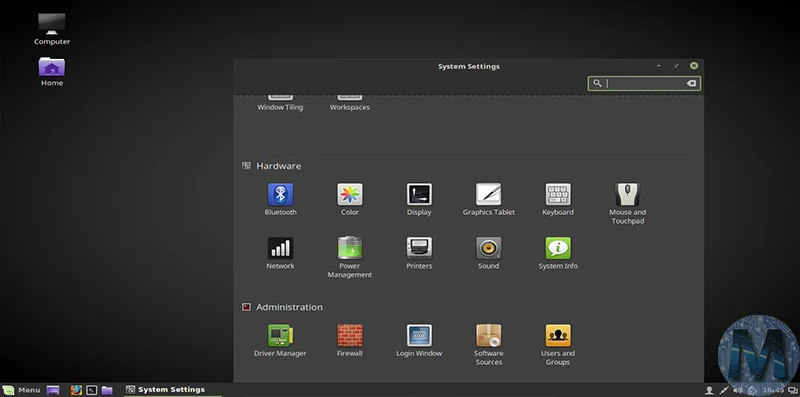
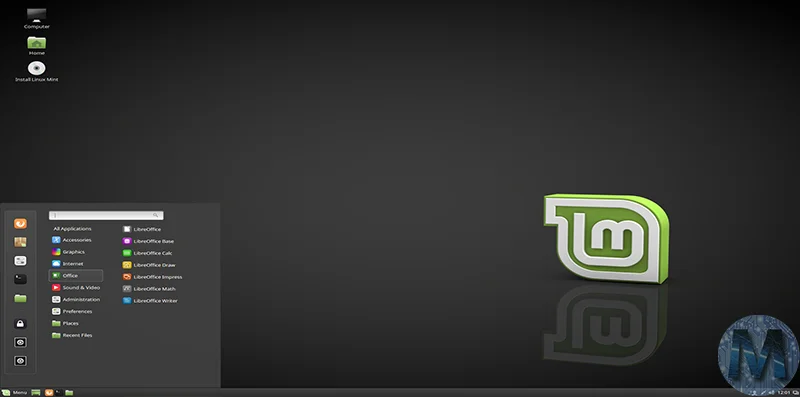

Info Download
Original ISOs.
No changes or patches added.
Download
Attention!
If your PC does not meet the minimum requirements you can still do a clean installation of Windows 11 by following this guide
Once you have downloaded all the parts that make up the file:
-
Verify that all the files that make up the multi-volume RAR archive are located in the same folder
-
Right click on the archive file with the lowest number (eg xxxx_Mondo-Tech.part01.rar) and select the item Extract files from the context menu.
-
In the window that appears, then indicate the path where you want to save the file once it has been assembled and extracted (using the Destination Path field at the top ) and click on the OK button, to start the procedure.
Next, you will find the file that was contained in the archive in the location you indicated above.
Archive Password:
Lavoriamo con vari linguaggi di programmazione quali: Php, Javascript, Html, Css ma anche con linguaggi Orientati ad oggetti: in particolare Java e C++.