
Kubuntu ISO Eng Download
History
The release of a new version takes place simultaneously with the release of a new version of Ubuntu, and as such marked by XY adjective animal (where X represents the last two digits of the distribution year and Y is the month: 04 (April) for stable versions and 10 (October) for those passing from one stable to the next). Funded by Canonical Ltd (registered in the Isle of Man) and Blue Systems [3], this system is distributed as free software under the GNU GPL and is free and freely modifiable.
Kubuntu is available both as a Live distribution and for installation for the Intel 80x86 and AMD64 platforms, and the PowerPC until 2006. There are also daily CD builds, and is developed in a coordinated way with Ubuntu and all packages are shared in the same archive and can be downloaded from the muon package manager.
Kubuntu is based on the Linux kernel which makes it very stable. For example, it does not suffer from file system fragmentation problems, or the installation or uninstallation of applications does not dirty the system or slow down its startup or shutdown.
The operating system is also resistant: a possible crash of an application, in most cases, does not block the entire system.
8 aprile 2005
Requirements
A computer equipped with a 2 GHz Dual Core processor (32-bit and 64-bit)
3 GB of memory for 32-bit and 64-bit systems
At least 20 GB free on the hard drive
VGA 1024x768 video card
Screen
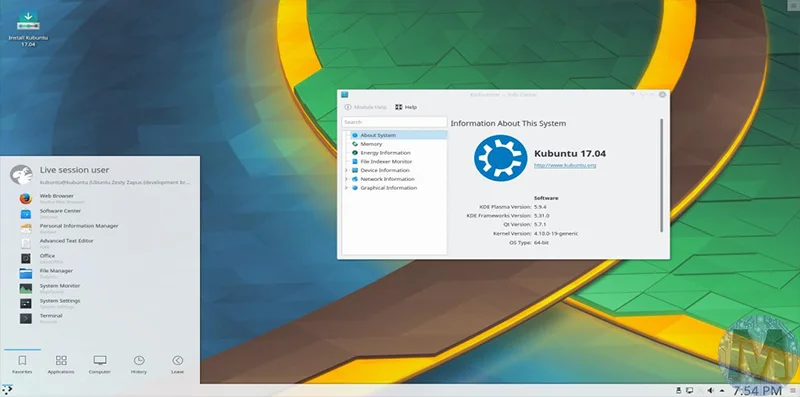
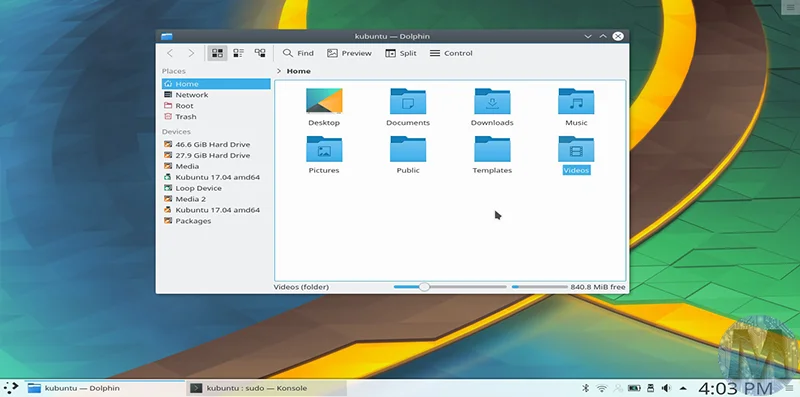
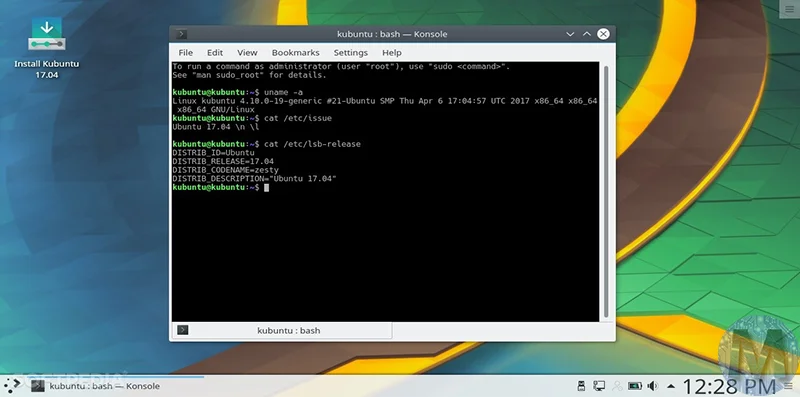
Info Download
Original ISOs.
No changes or patches added.
Download
Attention!
If your PC does not meet the minimum requirements you can still do a clean installation of Windows 11 by following this guide
Once you have downloaded all the parts that make up the file:
-
Verify that all the files that make up the multi-volume RAR archive are located in the same folder
-
Right click on the archive file with the lowest number (eg xxxx_Mondo-Tech.part01.rar) and select the item Extract files from the context menu.
-
In the window that appears, then indicate the path where you want to save the file once it has been assembled and extracted (using the Destination Path field at the top ) and click on the OK button, to start the procedure.
Next, you will find the file that was contained in the archive in the location you indicated above.
Archive Password:
Lavoriamo con vari linguaggi di programmazione quali: Php, Javascript, Html, Css ma anche con linguaggi Orientati ad oggetti: in particolare Java e C++.